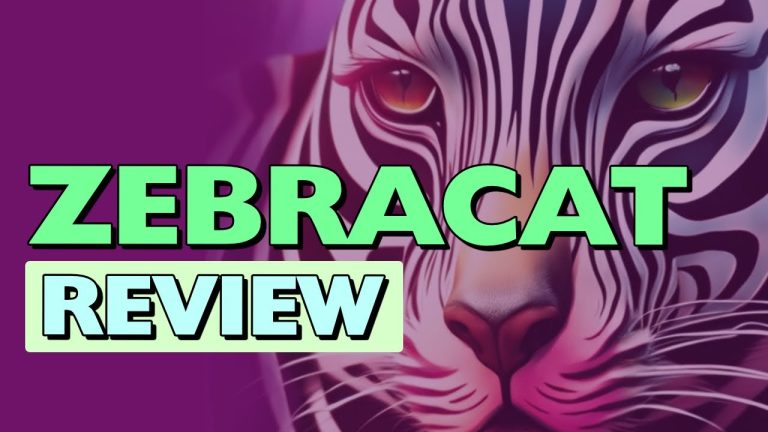ZebraCat AI Review: Revolutionizing Video Creation in 2024
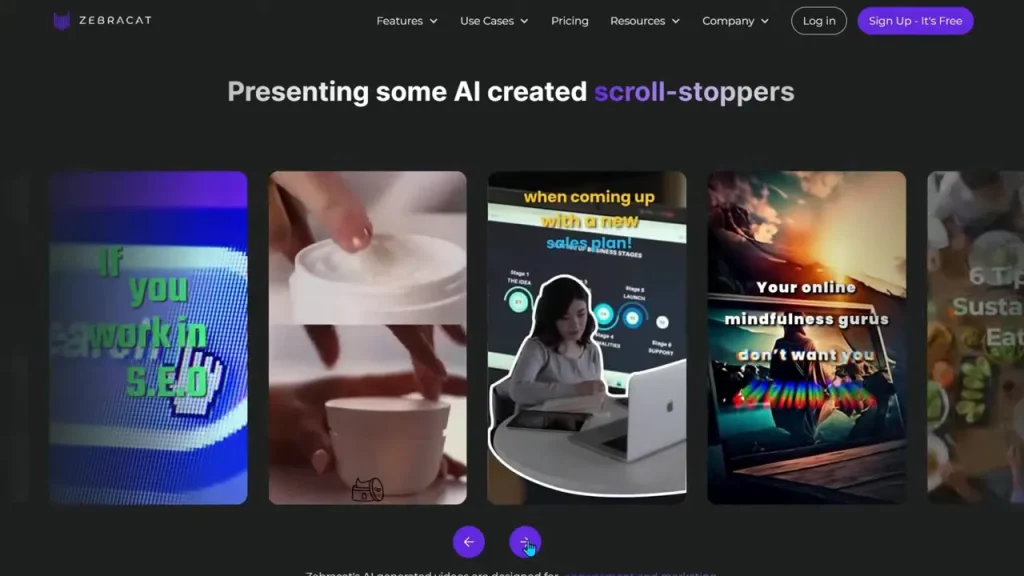
Are you tired of the manual work involved in crafting marketing scripts and searching for suitable stock footage? In 2024, there’s no need to be overwhelmed by the time-consuming process of video production. ZebraCat is here to revolutionize your workflow with its advanced AI technology.
ZebraCat AI has been generating buzz as a leading AI video creation tool for about a year. It offers a user-friendly interface and powerful features that dramatically simplify video creation. By leveraging AI for voiceovers, scripting, and stock footage, ZebraCat helps you generate high-quality videos quickly and efficiently.
Save Hours with ZebraCat Efficient ai Video Production
Ever wonder where all your time goes during video production? The answer is brainstorming, storyboarding, and scouring for stock footage. With ZebraCat AI, these tasks become a breeze thanks to the efficient video creation.
When I tested the software interface, which was very intuitive I created a professional video in under 10 minutes and finished with minimal post-editing in less than 30 minutes. In comparison, using traditional creative studio software for the same script took over 2 hours. ZebraCat’s AI helps turn text prompts into engaging videos efficiently is a game-changer for anyone looking to streamline their video production process.
A Game Changer in Video Creation
This Ai video generator is a must-have tool for creating high-impact marketing videos. It transforms your idea into multiple script options, which you can review and select. The advanced AI then generates your video, finding relevant stock media, adding captions, and incorporating background music. For optimal clarity in voiceovers, set the music volume between 6% and 12%. ZebraCat’s AI voice options, including both standard and Eleven Labs voices, offer professional-quality results.
Try ZebraCat for Free!
Not sure if ZebraCat is right for you? You can try this top AI video editor for free—no credit card required. Just sign up with your email and password. The free account resets monthly and includes a few feature restrictions like brand kits. During my review, I created around six videos with the free account, all watermarked with ZebraCat’s logo. For the best experience, use Google Chrome rather than Firefox.
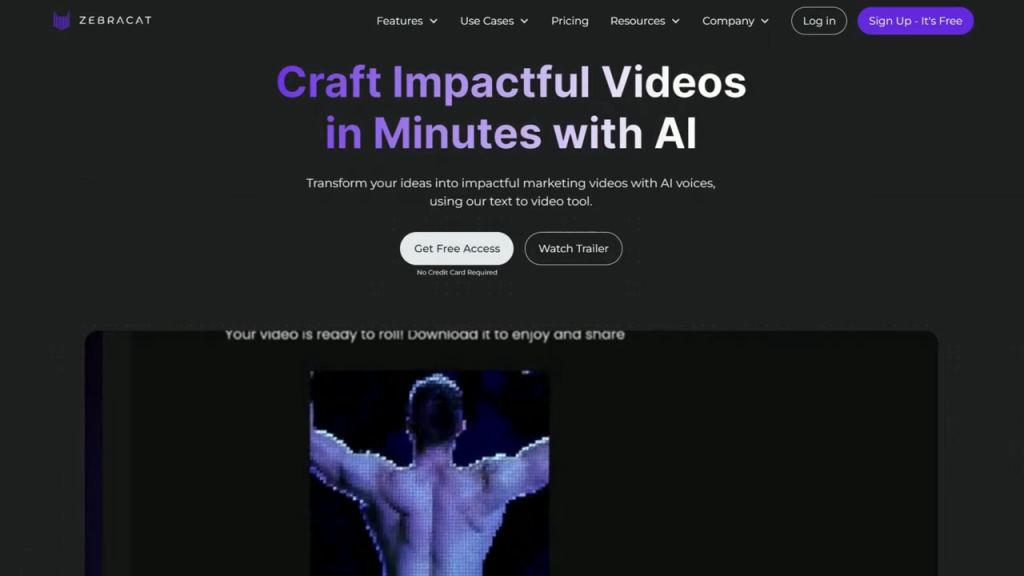
Sign up and explore ZebraCat yourself: https://studio.zebracat.ai/signup/
First Impressions: An Intuitive and User-Friendly Interface
Upon logging in, you’re greeted by an easy-to-navigate dashboard featuring an upgrade button and an option to create your first video.
Live Chat: The customer support team is responsive and available within the app.
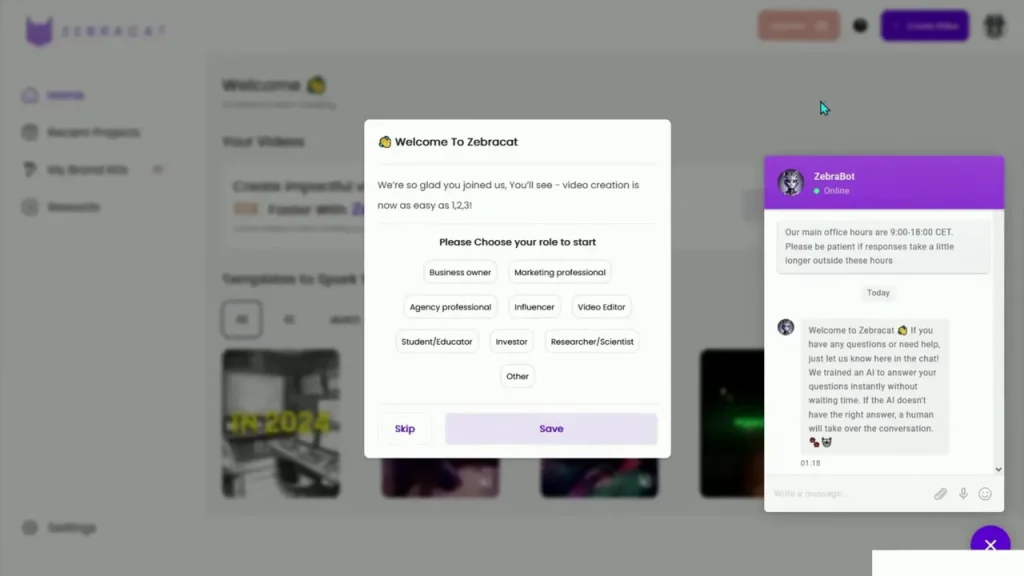
Templates: ZebraCat offers a variety of customizable templates to streamline your video creation process. Although I’d love to see more template options, the current selection is sufficient to get started and generate revenue.
Create Short Videos Quickly:
- Prompt: Convert a text prompt into a captivating video with AI assistance in matter of minutes.
- URL: Transform blog posts into engaging videos. This feature performed exceptionally well, similar to blog-to-video tools like Wave.
- Script: Use the text-to-video AI to turn written scripts into video content. ZebraCat’s ai script generation exceeded my expectations compared to ChatGPT’s results.
Settings and Options
Start by entering a text prompt to create your video. For instance, I used a fictional dog walking business as a prompt.
Video Formats: Choose from 9:16 (vertical), 1:1 (square), or 16:9 (horizontal) to match various social media needs. Languages: A wide range of languages is supported for global content creation.
AI Visuals: Select from various AI-generated art styles. While the current AI visuals are limited to artistic styles, future updates may include AI-generated video footage.
Stock Library: If AI visuals don’t fit your needs, then you can access a stock library of video or images for ad campaigns footage.
Video Length Guidance: Customize your video’s length from 5 seconds to 10 minutes.
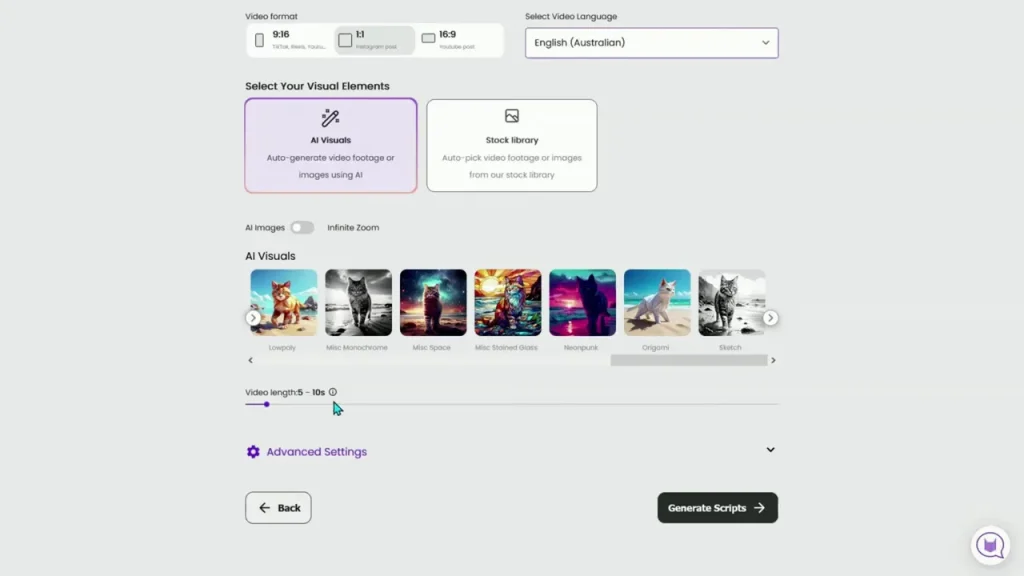
Advanced Settings:
- Ultra-Realistic Voices: Powered by Eleven Labs, these voices are highly realistic but may be slightly exaggerated.
- Standard AI Voices: These voices are natural and effective for most purposes.
- Captions: Toggle captions on or off. If your post-production tools handle captions, keep them off to avoid rendering issues.
- Voice and Music Options: Choose from various male and female voices and adjust background music as needed.
Brand Kits: Customize your video with brand colors and logos which saves time adding these in post editing.
Generating Video Content
For this review, I used a text prompt for a hypothetical dog walking business. ZebraCat AI generated three script alternatives quickly, allowing me to review and select the best one. The video generation stages were informative, and I could make basic edits to scenes, including adjusting music and text.

Editing and Finalizing:
- Scenes: Easily reorder and edit scenes.
- Music: Change and adjust music on a per-scene basis.
- Text and Voice: Add or remove text and preview voice options.
One downside is the non-functional video timeline, which could be improved for better user experience.
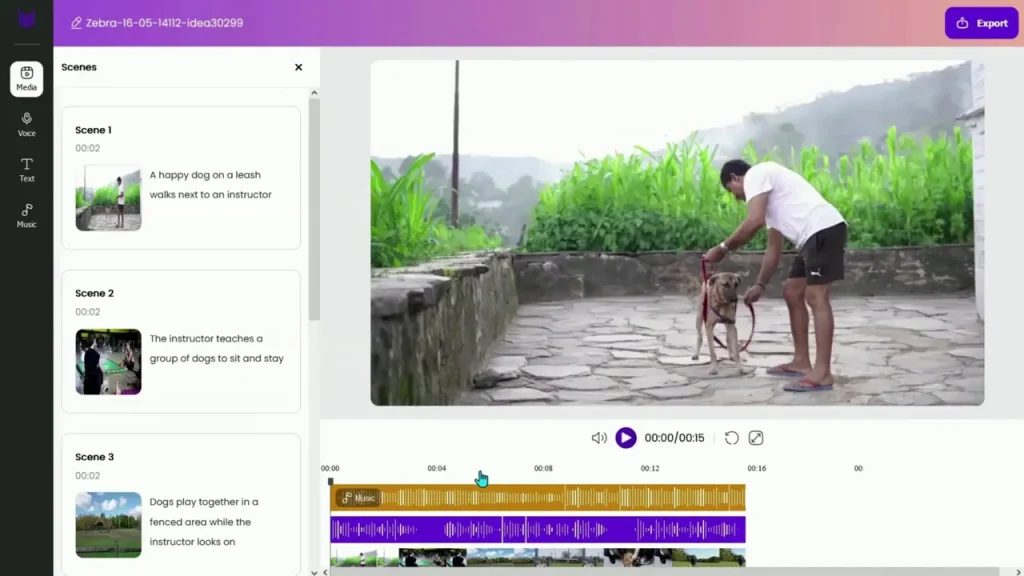
Potential Improvements
While ZebraCat is a powerful tool, several enhancements could make it even better:
- More Caption Text Options: Additional controls for caption size and formatting.
- Watermark Feature: Customizable watermarks for enhanced branding.
- Voice Customization: More options for voice changes between scenes.
- Music Positioning: Ability to reposition the soundtrack for better synchronization.
- Video Effects: More visual effects, such as scroll bars, would enhance the appeal.
- Utilize the Video Timeline: Making the video timeline functional for direct editing would be beneficial.
The Future of ZebraCat
ZebraCat’s roadmap includes exciting features:
- Enhanced Text Controls: More options for customizing text.
- AI Avatars: Integration of AI-generated avatars for dynamic content.
- Long-Form Video Capabilities: Support for creating longer videos.
- Voice-to-Video Features: Advanced tools for converting voice inputs into video content.
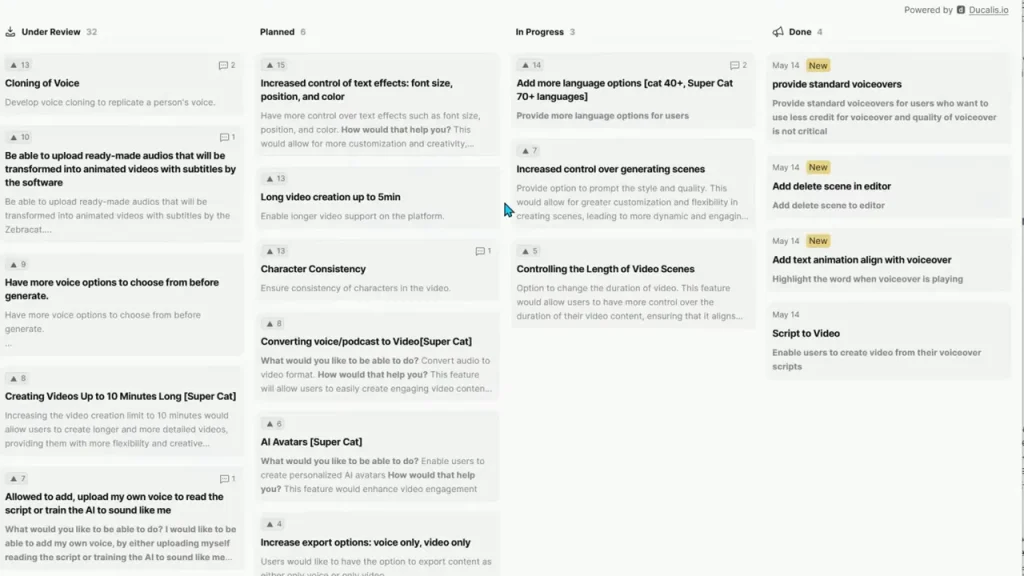
These upcoming features suggest that ZebraCat has a lot of potential to become an even more powerful video creation platform. You can find their road map via this link: https://zebracat.ducalis.io/feature-planning
ZebraCat reviews on AppSumo average 4.1 out of 5, highlighting its appeal among marketing agencies and content creators.
AppSumo Lifetime Deal
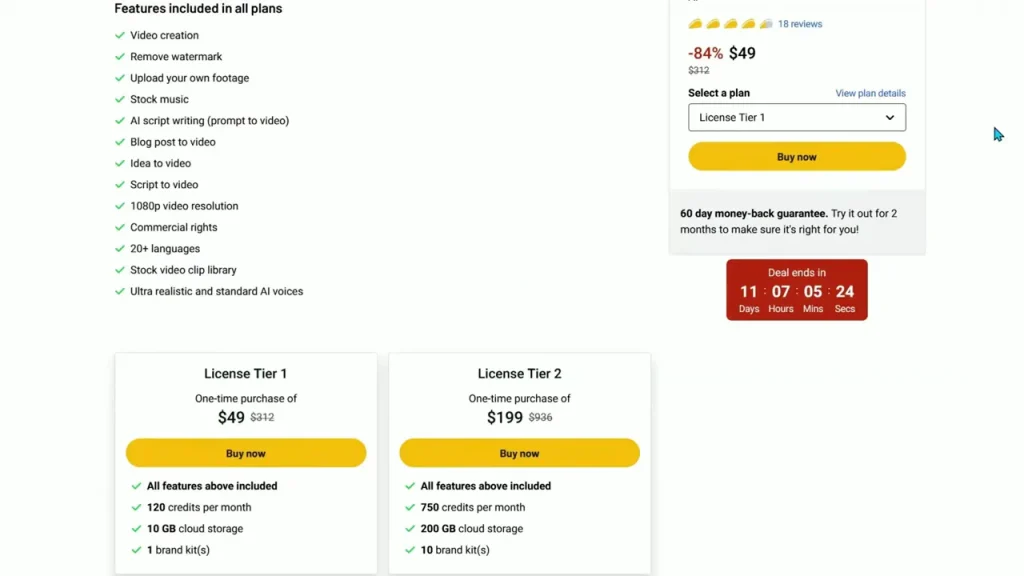
Deal Plans:
- Tier One and Tier Two Options: Choose the plan that fits your needs.
- 60-Day Money-Back Guarantee: Try risk-free with a full refund option.
- Future Updates Included: Stay updated with new features.
Pricing and Value:
- No Watermarks: Clean outputs.
- Upload Your Own Stock Footage: Add a personal touch.
- AI Script Writing: Generate multiple script ideas.
- Blog Post to Video Conversion: Convert written content into videos.
- 1080p Resolution: High-quality output for social media.
- Various Ratio Formats: For different video needs.
- Commercial Use: Ideal for businesses and marketing agencies.
- Decent Stock Library: Based on initial tests.
- Excellent Voice Options: Both standard and Eleven Labs voices.
Final Thoughts
ZebraCat is a game-changing tool for video production, offering significant time savings and high-quality outputs. It’s perfect for creating engaging videos under tight deadlines. While improvements are needed in captions and visual effects, ZebraCat’s efficiency and generous credit allocation make it a standout choice for quick and impactful video creation.
If you found this review helpful, consider supporting my work by purchasing ZebraCat through my affiliate link. It costs you nothing extra but helps me continue providing valuable content.
Thank you for reading, and happy creating!
Frequently Asked Questions:
Here are the answers to the most popular questions about ZebraCat from AppSumo:
1. Multiple Languages for Voiceovers: Yes, ZebraCat supports multiple languages for voiceovers.
2. Using Own Voiceover: Users can upload their own voiceovers in ZebraCat.
3. Customizable Templates: ZebraCat offers customizable templates, allowing users to adjust various elements.
4. Free Trial Limitations: The free trial includes limited features and usage restrictions. Specific details can be found on the ZebraCat product page.
5. Script Input and Editing: ZebraCat allows users to input and edit scripts directly within the tool.
6. Team Collaboration: ZebraCat supports team collaboration features, making it easier for multiple users to work on projects together.
Buy now and support me
Please support my work by using my affiliate link which means i get a small cut of the profit when you purchase at no extra cost to you. Buy your copy here: https://appsumo.8odi.net/baMjzx