Google Analytics Alternative That Won’t Give You Headaches 📊
If you’ve ever felt overwhelmed or bogged down by the complexity of Google Analytics, you’re not alone. The good news is that there are alternatives out there, and today I want to share my insights on one such promising option: Site Behavior. This tool positions itself as a simplified yet powerful alternative to Google Analytics, designed to give you the key metrics you need without the hassle. In this comprehensive review, I’ll walk you through what Site Behavior offers, how it stacks up against Google Analytics, its pricing plans, and whether it’s a smart investment for small web design agencies, freelancers, or hobbyists.
Throughout this article, I’ll also share my personal experience testing Site Behavior and highlight some unique features that make it stand out in the crowded analytics space.
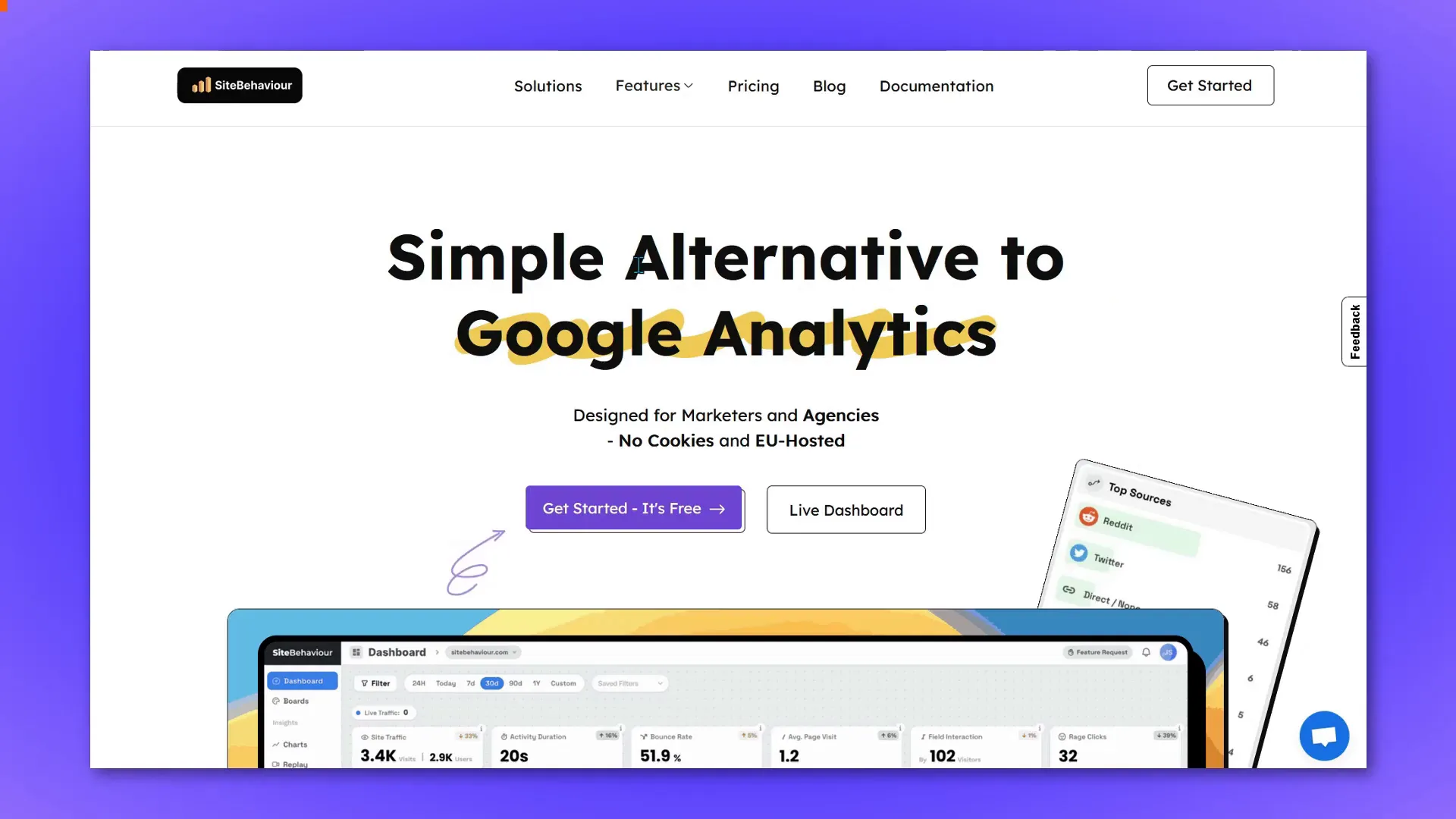
Table of Contents
- What is Site Behavior?
- Advantages of Site Behavior Over Google Analytics
- Site Behavior Pricing Options
- A Closer Look: Site Behavior Platform Walkthrough
- Site Behavior’s Roadmap and Future Features
- Who is Site Behavior Best For?
- Potential Drawbacks and Considerations
- Final Thoughts: Is Site Behavior Worth It?
- Frequently Asked Questions (FAQ)
What is Site Behavior?
Site Behavior is essentially a streamlined analytics tool that gives you the core data you need to understand your website’s performance without the overwhelming complexity of Google Analytics. It provides essential information such as traffic sources, visitor countries, page views, bounce rates, session duration, site traffic, field interactions, average page visits, and even rage clicks.
For those unfamiliar, rage clicks occur when a visitor clicks repeatedly—more than three times—on an element (like a button) that doesn’t respond as expected. This is a crucial metric because it helps web designers and developers identify broken or confusing elements on a site, enabling quick fixes that improve user experience.
Site Behavior also includes world maps to visualize visitor geography and, importantly, offers heat maps. Heat maps are invaluable because they show exactly where users are clicking and interacting on your pages, helping you make data-driven decisions for redesigns or conversion optimisation.
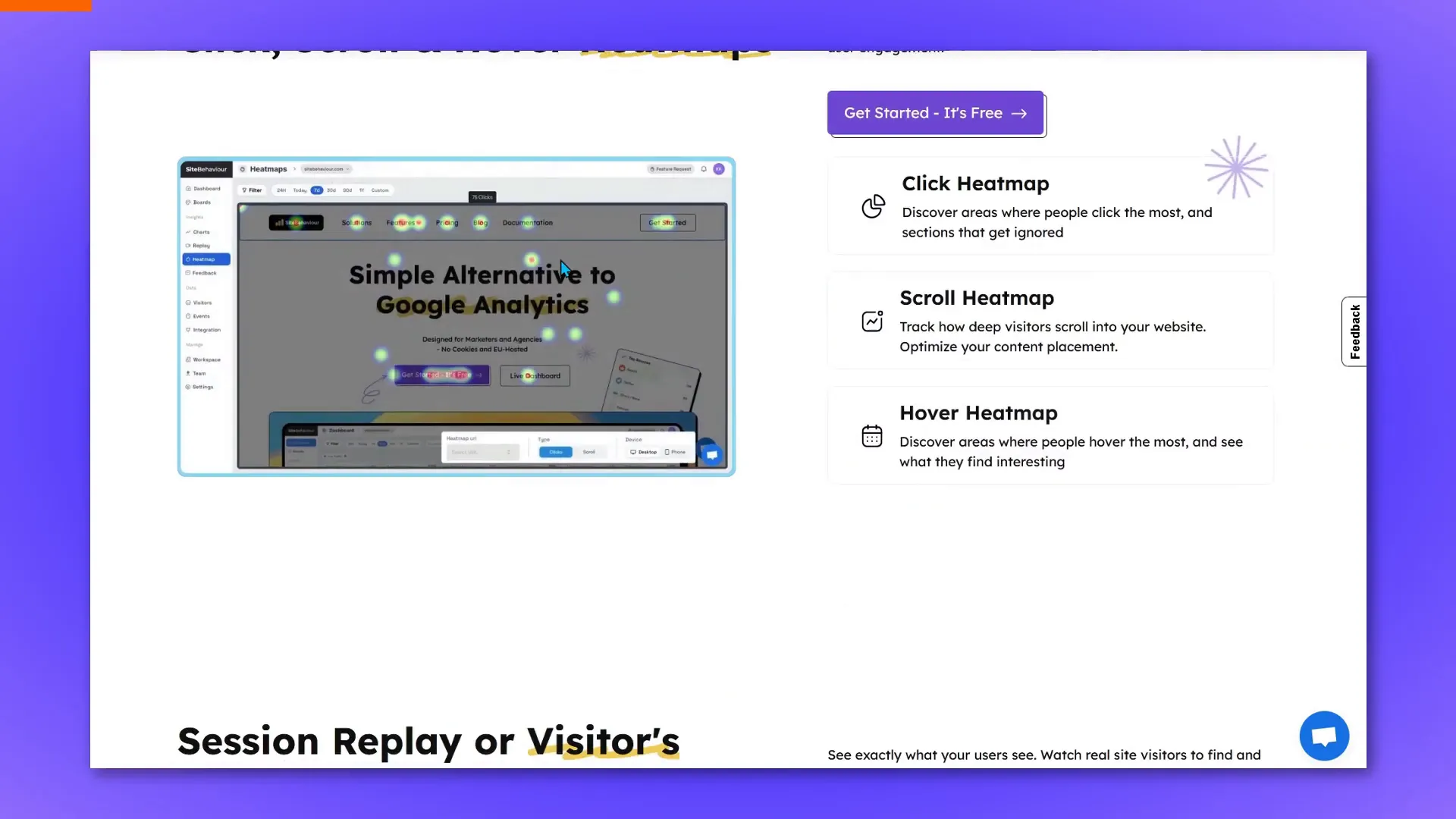
Advantages of Site Behavior Over Google Analytics
One of the biggest selling points of Site Behavior is its simplicity combined with some thoughtful features that Google Analytics lacks or complicates.
- Cookieless Tracking: Site Behavior allows you to potentially eliminate those annoying cookie banners that many users find frustrating. While this depends on the tracking code used on your site, the tool is designed to be less intrusive.
- Data Retention: Site Behavior retains data for six years, which is quite generous, though not as extensive as Google’s 14-year retention.
- Lightweight Code: The tracking script is nearly five times lighter than Google Analytics. This means faster page load times and less strain on your site’s performance.
- Unlimited Session Recordings: Unlike Google Analytics, Site Behavior offers unlimited session replay recordings, allowing you to watch exactly how users navigate your site.
- Visual Reporting: The combination of session recordings and heat maps means you can show clients exactly what’s happening on their site, not just tell them. This visual approach can be a game-changer when selling services or explaining user behaviour.
- Funnels: Site Behavior includes funnel tracking to help you understand user journeys and identify drop-off points. This is crucial for optimising conversions and improving website flow.
For example, during my testing, I noticed some elements on a site behaving like buttons but weren’t actually clickable. When I rage-clicked on these, Site Behavior flagged this behaviour, highlighting a misleading design that could frustrate users. This kind of insight is gold for improving user experience.
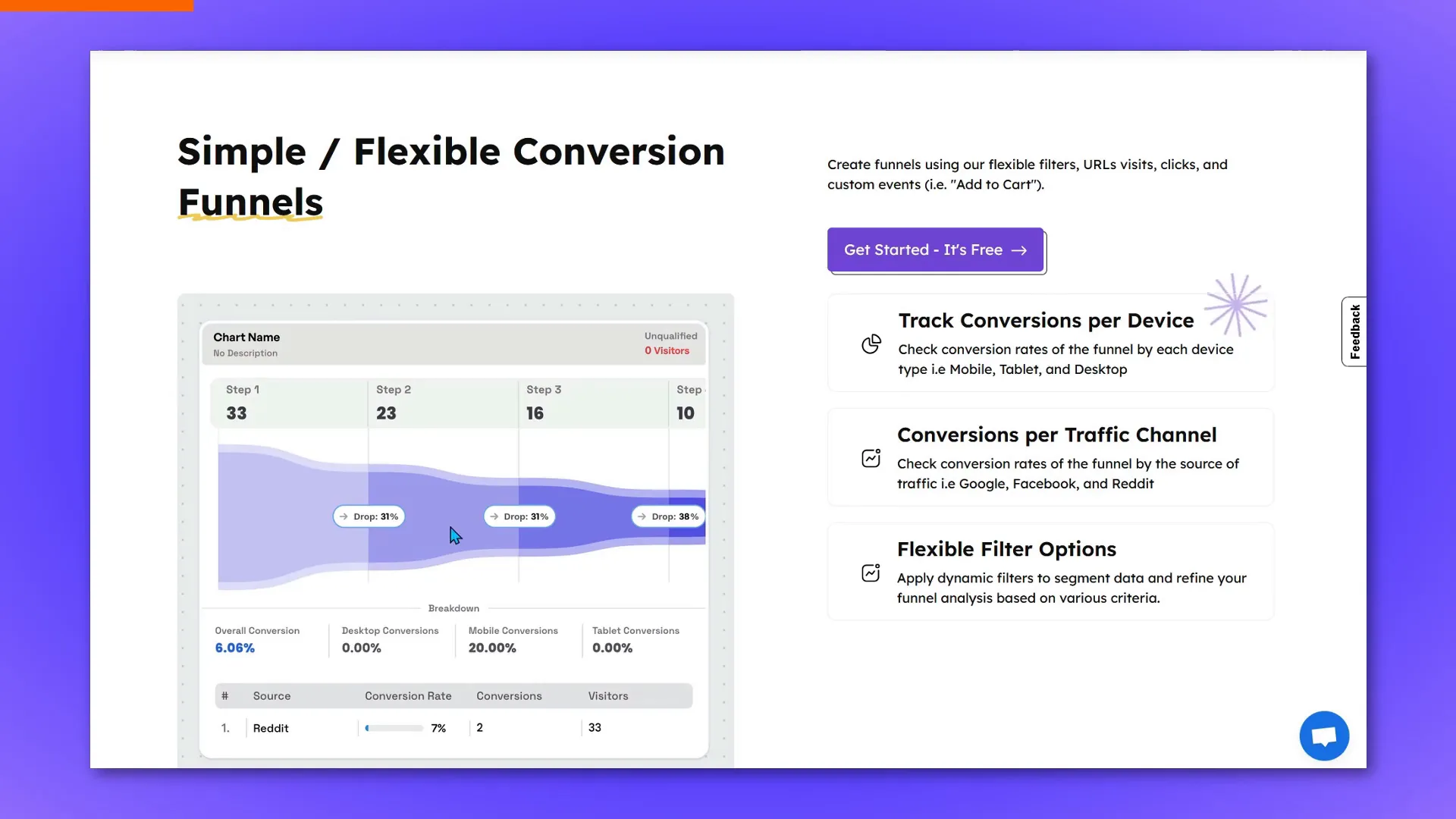
Site Behavior Pricing Options
Site Behavior offers a free plan and paid tiers, which makes it accessible for different types of users.
- Free Plan: This plan supports a single website with up to 5,000 visits per month. It’s perfect for hobbyists or those wanting to test the platform without financial commitment. No credit card is required, making it easy to get started.
- Business Plans: These start at $40 per month and scale depending on your needs. You can pay only for what you use, which is great if you want to avoid overpaying for unused features. However, it can get pricey as your traffic grows.
- Lifetime Deal on AppSumo: For a limited time, you can pick up Site Behavior on AppSumo with a lifetime license, which can save you a lot of money in the long run. This deal includes a 60-day money-back guarantee, so it’s a relatively low-risk way to try it out.
Compared to competitors like Hotjar, PostHog, or Lucky Orange, Site Behavior massively undercuts their pricing while offering many similar features. However, it’s important to remember that Site Behavior is a very new product, and the long-term viability is still uncertain.
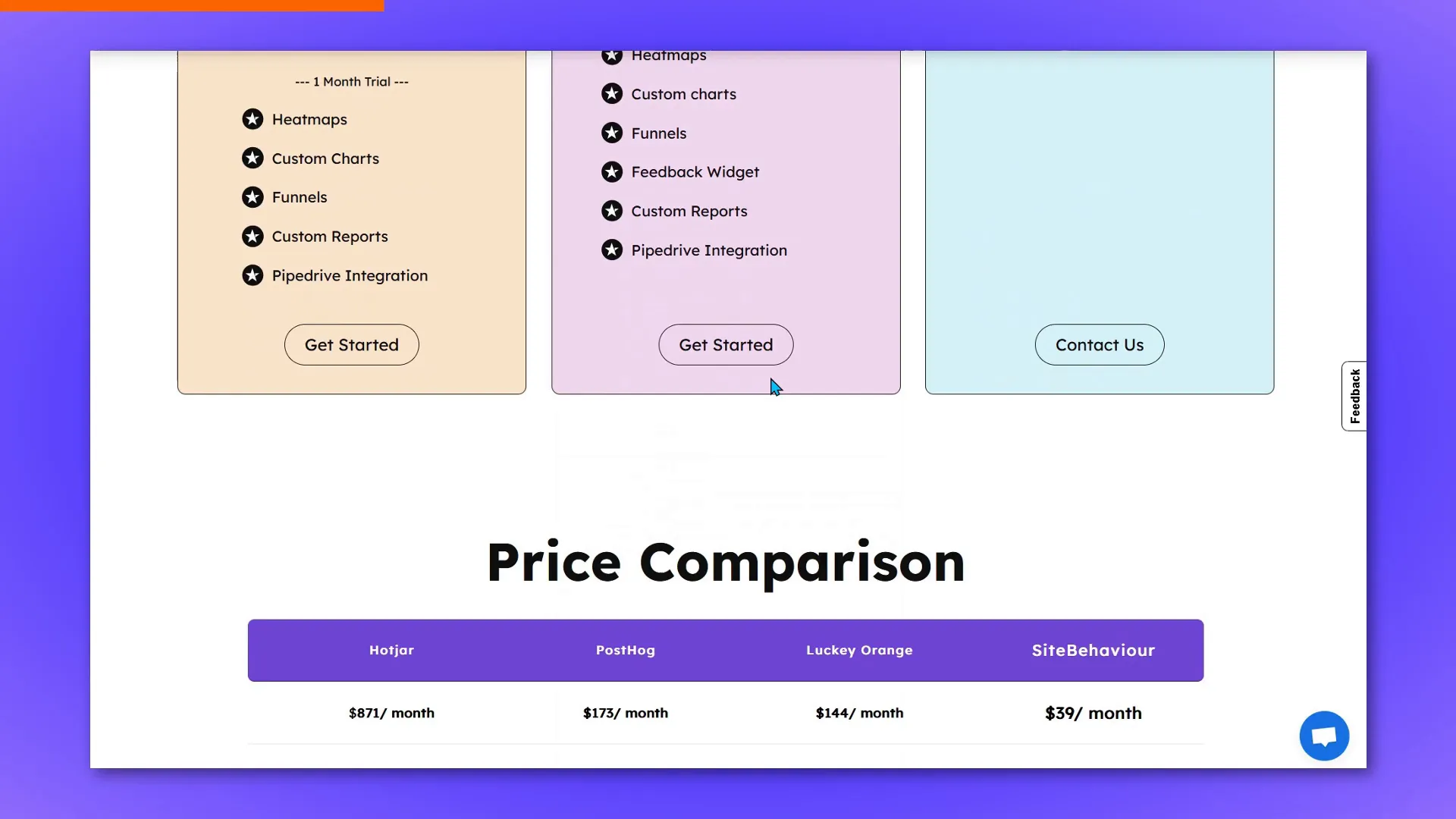
A Closer Look: Site Behavior Platform Walkthrough
After signing up for Site Behavior, the dashboard presents a clean and simple interface that’s easy to navigate. Unlike Google Analytics, which can be daunting for beginners, Site Behavior gets straight to the point.
The dashboard shows your country distribution, top traffic sources, and page visits at a glance. You also get quick access to bounce rates, session durations, and detailed visitor activity.
Filtering options allow you to drill down by country, device, browser, and more. The platform tracks events such as clicks, page views, and other interactions automatically, giving you a rich dataset without complicated setup.
One minor annoyance I encountered is that the free plan restricts you to a single website and doesn’t allow you to delete or swap it out without contacting support. This is a small inconvenience but worth noting if you manage multiple sites.
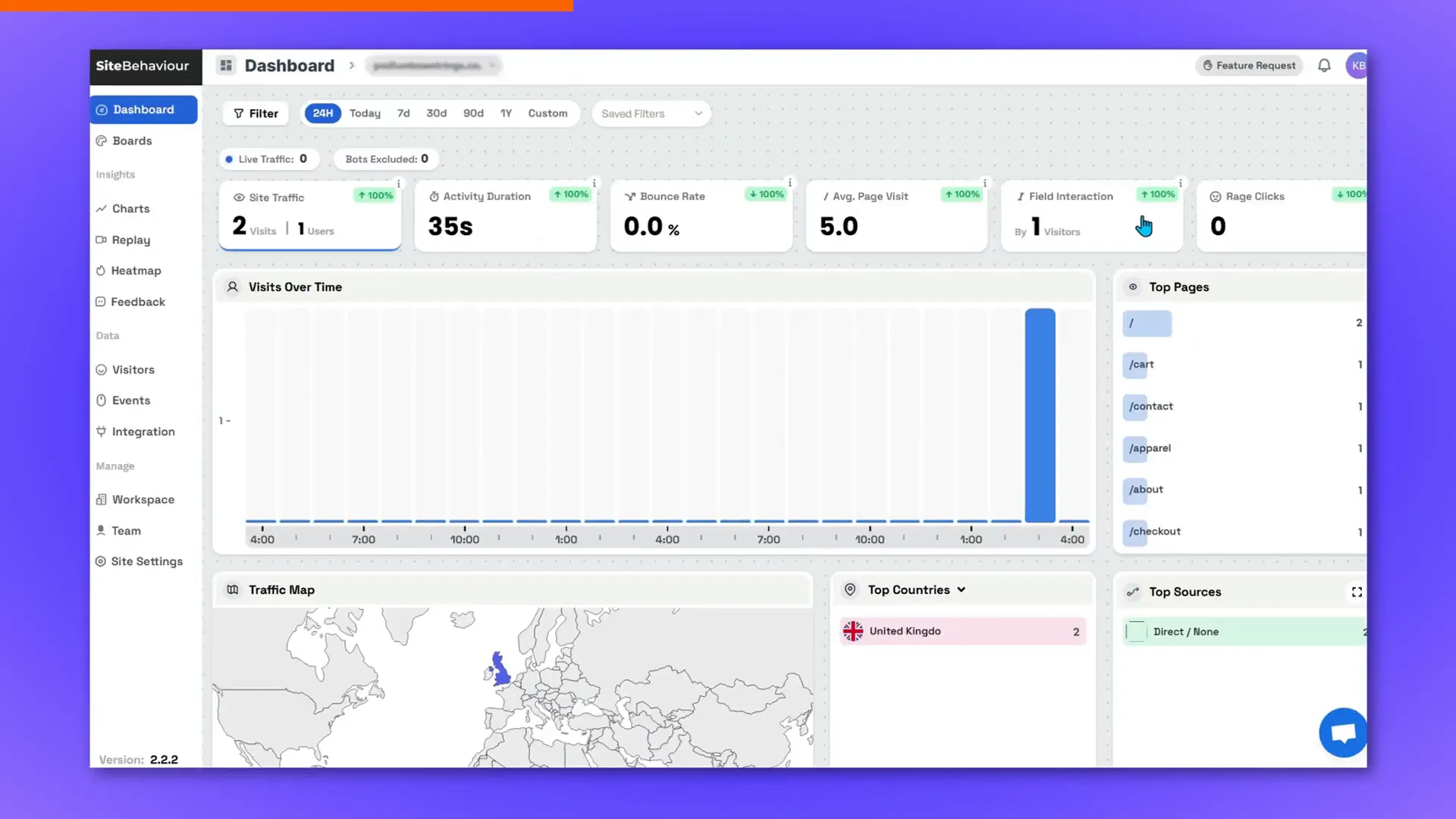
The session replay feature works well, letting you watch user interactions in real time. Although I couldn’t share actual session replays due to data sensitivity, the quality and ease of use impressed me.
Heat maps are included even on the free version, though there are some current issues the team is actively working to fix. The platform also lets you create custom charts, funnels, and boards, tailoring analytics to your specific needs.
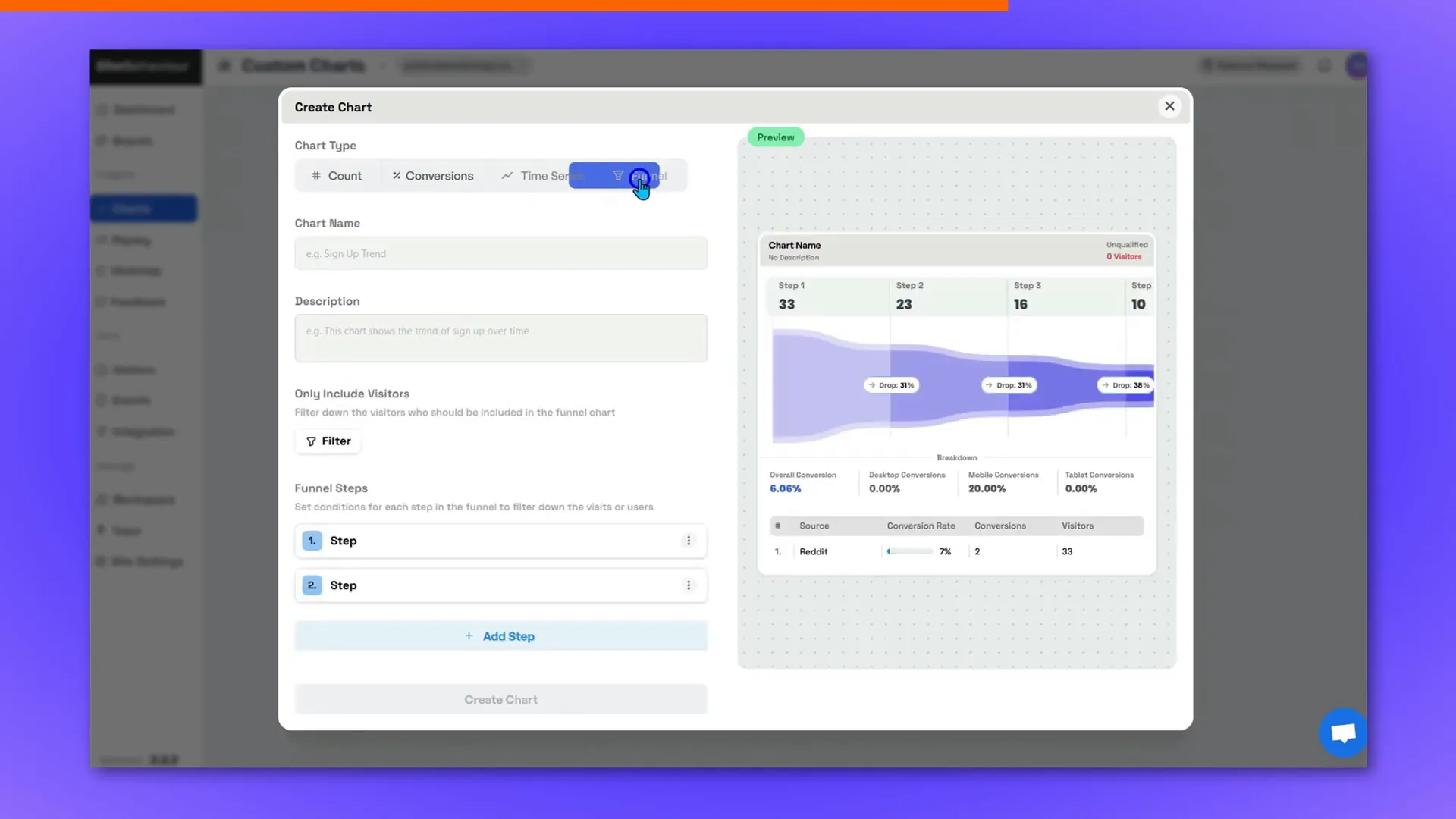
Adding team members is straightforward—you just invite them via email and assign website access. Site settings let you configure time zones, embed tracking codes, and even block tracking on certain browsers, helping avoid skewed data from your own visits.
Site Behavior’s Roadmap and Future Features
Because Site Behavior is a new product, the developers are actively building out features. Their public roadmap is quite transparent, showing completed tasks, items in progress, and a large backlog of planned improvements.
Some exciting upcoming features include:
- WordPress Plugin: This will make integration seamless for WordPress users.
- Mobile App: A mobile app is in development, which will allow users to check stats on the go.
- Heat Maps 2.0: An improved version of heat maps is in the works to fix current issues and add functionality.
- Subdomain Tracking: Requested by users and currently in progress.
- All Websites Overview Dashboard: A centralized place to monitor multiple sites.
- Email Reports: Scheduled email summaries to keep you updated without logging in.
The team is also open to feature requests from users, maintaining a transparent process for prioritising development. This openness is promising but also highlights that some features are still in early stages or pending.
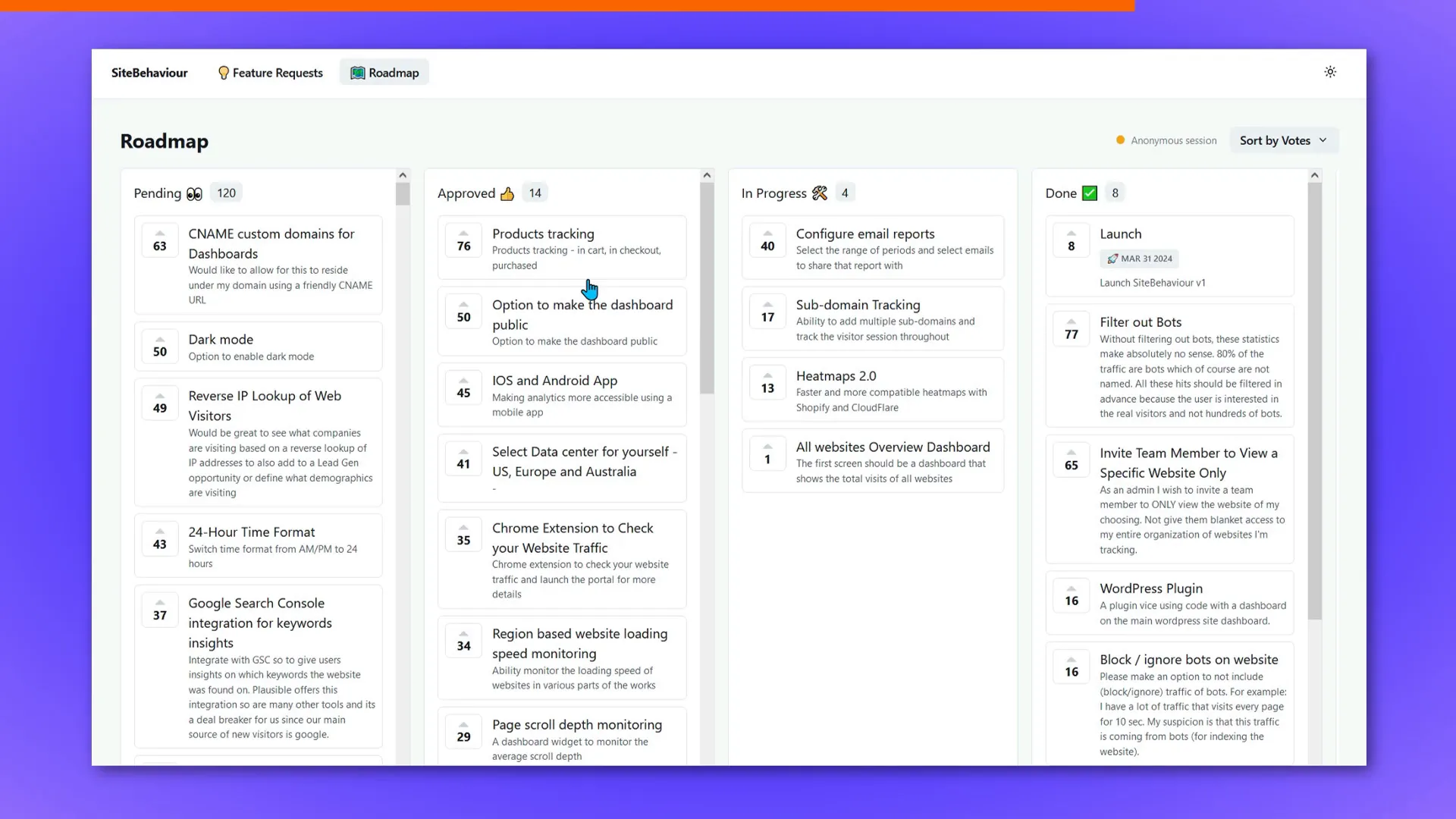
Who is Site Behavior Best For?
Site Behavior is ideal for:
- Small Web Design Agencies and Freelancers: The unlimited session recordings and heat maps can help you demonstrate value to clients visually, improving communication and client satisfaction.
- Hobbyists and Bloggers: The free plan with 5,000 visits per month is perfect for smaller projects looking to get basic insights without the complexity of Google Analytics.
- Businesses Looking for Simplicity: If you find Google Analytics overwhelming or only need core metrics, Site Behavior’s clear and straightforward interface is a big plus.
- Users Sensitive to Cookie Laws: The cookieless tracking option may reduce the need for cookie banners, simplifying compliance (though this depends on your overall tracking setup).
However, because the product is quite new and still evolving, it might not be the best fit for large enterprises or those needing very advanced, granular analytics.
Potential Drawbacks and Considerations
Like any new product, Site Behavior has some downsides:
- Risky Purchase: The company launched in May 2024, so it’s still a baby product. There’s a chance it might not survive long-term, which is a risk if you invest heavily.
- Limited Integrations: Currently, integrations are limited, though WordPress, Shopify, and Wix are supported. More integrations are planned but not yet available.
- Free Plan Limitations: You cannot delete or swap the website on the free plan without contacting support, which can be annoying if you want to test multiple sites.
- Heat Map Issues: The heat maps are functional but have some bugs that the team is actively fixing.
- Pricing: While competitive, the $40/month business plan can add up, especially if you need tier 2 or higher for more traffic and websites.
Despite these cons, the 60-day money-back guarantee and AppSumo deal make it a relatively low-risk way to experiment with the tool.
Final Thoughts: Is Site Behavior Worth It?
Overall, I’m cautiously optimistic about Site Behavior. It offers a refreshing alternative to Google Analytics with a much simpler interface and some genuinely useful features like unlimited session recordings and heat maps. The lightweight tracking script and cookieless approach are also big pluses for website performance and privacy compliance.
For small agencies and freelancers, it’s a compelling option to visually demonstrate user behaviour to clients and improve conversion optimisation. The pricing, especially with the AppSumo lifetime deal, makes it accessible without a long-term subscription commitment.
That said, it is a new product with some rough edges and risks. I personally opted for the tier 2 plan to get more flexibility and will be testing it across several websites over the coming weeks. I plan to provide an update on my findings, including how the roadmap features progress and whether the product matures into a reliable competitor.
If you’re interested in trying Site Behavior, I recommend starting with the free plan or grabbing the AppSumo deal while it lasts. Just be prepared for some growing pains and keep an eye on updates.
For those who prefer to stick with more established products, Google Analytics remains the gold standard but comes with its own complexities and privacy hurdles.
In the end, Site Behavior is a promising newcomer that could save you headaches and help you better understand your website visitors with less fuss.
Frequently Asked Questions (FAQ)
What makes Site Behavior different from Google Analytics?
Site Behavior offers a simpler, more user-friendly interface with key metrics like session recordings, heat maps, and rage clicks. It also uses a lightweight tracking code and supports cookieless tracking, potentially reducing the need for cookie banners.
Is there a free version of Site Behavior?
Yes, the free plan supports one website with up to 5,000 visits per month and includes basic analytics features like heat maps and session recordings.
Can I use Site Behavior on multiple websites?
Yes, but only with paid plans. The free plan is limited to a single website, and you cannot swap or delete it without contacting support.
Does Site Behavior integrate with popular platforms?
Currently, Site Behavior integrates with WordPress (via a plugin), Shopify, and Wix. More integrations are planned as the product develops.
Is Site Behavior suitable for large enterprises?
At this stage, Site Behavior is better suited for small businesses, freelancers, and agencies. Larger enterprises may require more advanced features and proven stability.
What is the pricing for Site Behavior?
The free plan is available for single websites with limited traffic. Paid plans start at $40/month and scale based on visits and features. A lifetime deal is available on AppSumo for a limited time.
Can I trust Site Behavior with my data?
The company is transparent about its roadmap and has a Canadian base with 10 years of experience, but the product is new (launched in 2024). There is some risk involved, but the 60-day money-back guarantee offers safety.
What are rage clicks and why are they important?
Rage clicks occur when users click repeatedly on a non-responsive element. Tracking them helps identify broken or confusing parts of your website, improving user experience and conversions.
Is there a mobile app for Site Behavior?
A mobile app is in development and expected to be released soon, allowing users to monitor analytics on the go.
How do session recordings help?
Session recordings let you watch real user interactions on your website, providing insights beyond raw numbers. They help identify usability issues and improve client reporting.
If you want to learn more or try Site Behavior yourself, consider checking out their AppSumo deal before it expires. Remember, using affiliate links helps support creators who bring you these reviews at no extra cost to you.
Lifetime Deal – Act Now!
Create Amazing Woocommerce shops